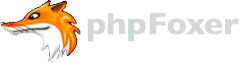phpFoxer presents new app for phpFox today – Default Avatar.
A lot of phpFox website owners asked us about the possibility of adding default picture instead of displaying user's initials. phpFoxer team created Smart Banner plugin that does this in one click...